


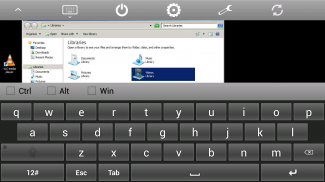







Supermicro IPMIView

Description of Supermicro IPMIView
Supermicro IPMIView is an application designed for managing Supermicro's server products. This tool, also referred to as IPMIView, is available for the Android platform, allowing users to efficiently oversee their server infrastructure through a user-friendly interface. Organizations looking to enhance their server management capabilities can download Supermicro IPMIView to streamline various management tasks.
The application provides a comprehensive suite of features aimed at simplifying server oversight. Group management allows users to manage multiple servers simultaneously, facilitating easier operations across an organization’s network. The search function enables quick access to specific servers or settings, which is particularly beneficial in environments with numerous devices. Additionally, the diagnosis and setting options help administrators troubleshoot and configure servers effectively.
Backup and restore capabilities are integrated into the app, ensuring that critical configurations and data can be securely saved and retrieved when necessary. This feature is essential for maintaining the integrity of server management practices and minimizing downtime during unexpected failures.
Lock screen functionality offers an added layer of security, allowing users to protect sensitive information and settings while managing servers remotely. The app also provides detailed BMC (Baseboard Management Controller) information, which is crucial for monitoring and controlling hardware components.
Supermicro IPMIView includes various BMC functions that enhance monitoring and management capabilities. Health checks enable users to assess the status of components within their servers, while sensor data records provide real-time information on temperature, voltage, and other vital metrics. The system event log is available for tracking significant occurrences and changes within the server environment, ensuring that administrators remain informed about their systems' activities.
Power supply management is another integral aspect of the app, allowing users to monitor and control power settings effectively. This feature contributes to energy efficiency and helps prevent power-related issues. Additionally, the app facilitates hard disk drive management, enabling users to keep track of storage health and performance.
LAN setting options are included to assist users in configuring network settings for optimal connectivity. The app supports FRU (Field Replaceable Unit) management, which allows for tracking and managing replaceable components within the server infrastructure. Users can also execute raw commands, providing advanced operators with the flexibility to perform specific tasks directly.
User management features within Supermicro IPMIView allow administrators to control access and permissions for different users. This capability is essential for maintaining security and ensuring that only authorized personnel can make changes or access sensitive information.
KVM (Keyboard, Video, Mouse) console support is integrated into the app, enabling users to interact directly with their servers as if they were physically present. This feature is particularly useful for troubleshooting or configuring servers remotely. For environments with multiple nodes, the app offers multi-node management, allowing users to oversee several servers from a single interface.
The inclusion of NVMe (Non-Volatile Memory Express) support highlights the app's compatibility with modern storage technologies, ensuring that users can manage the latest hardware effectively. Users can specify preferences for their BMC, tailoring the application's functionalities to meet their specific requirements.
IPv6 support is another notable feature, reflecting the app's adaptability to current networking standards. This capability ensures that users can manage servers within IPv6 environments, which is increasingly important as network protocols evolve.
In addition to its extensive management features, Supermicro IPMIView is designed with usability in mind. The interface is straightforward, allowing users to navigate through various functions with ease. The app is suitable for both experienced IT professionals and those new to server management, making it a versatile tool for organizations of all sizes.
The application’s ability to integrate with Supermicro's server products enhances its utility, making it a valuable asset for businesses seeking efficient and effective server management solutions. By leveraging the capabilities of Supermicro IPMIView, organizations can enhance their operational efficiency and ensure that their server environments are well-managed and secure.
For additional resources, users can visit http://www.supermicro.com/support/manuals/.

























